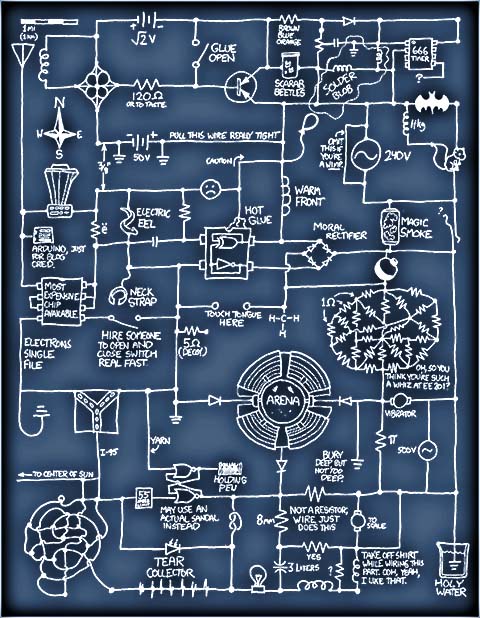PICAXE Programming Cable (FTDI USB)
Wanting to program a newly acquired PICAXE 08M2+ and then discovering the ridiculous price of a programming cable here in Canada, the Maker instinct kicked-in.
Found this interface cable at the local electronics store (SAYAL Electronics - $5.95 CAD). This programming cable was used to program the flash memories in Radio Shack VHF/UHF scanners. Very easy to open up as little cement was used. To my delight I found it contained a legitimate FTDI chip, namely FT232RQ. Guess what? It's the same chip in the PICAXE AXE027 cable.
The mini plug wiring is a bit different from the AXE027. Now the decision time ... leave as is or get the soldering iron warmed up and rewire the plug. (Only need to do this if you want to use the PICAXE Project Boards or Kits.)
I decided to cut-off the plug to use in an audio project and installed a MOLEX KK-254 style polarized connector. Works better without the issue of shorting pins to ground and possibly do damage to the computer USB port or micro-controller chip.
Don't forget to install the latest drivers from FTDI. Also download the FT-PROG from the utilities page.
You need to first install the latest drivers from FTDI. Also download and install the FT-PROG from the utilities page.
Now plug-in the cable. Check the Device Manager for a new COM port. Note it's number, mind it could be anything. You'll need this when you setup PE6 IDE.
My default PuTTY settings were COM4 9600,8,1 none. Scoped the TX and found the levels inverted and at 3.3 volts. Ah Ok. Started FT-PROT and set the TX and RX lines to invert the signal.
Spec notes, conforms to USB 2.0 standards with automatic fall-back to USB 1.1 when used on earlier USB ports. And has nice, blinky green, LED. ***TESTED*** Genuine FTDI Chip ! 8) Driver will not brick this chip!

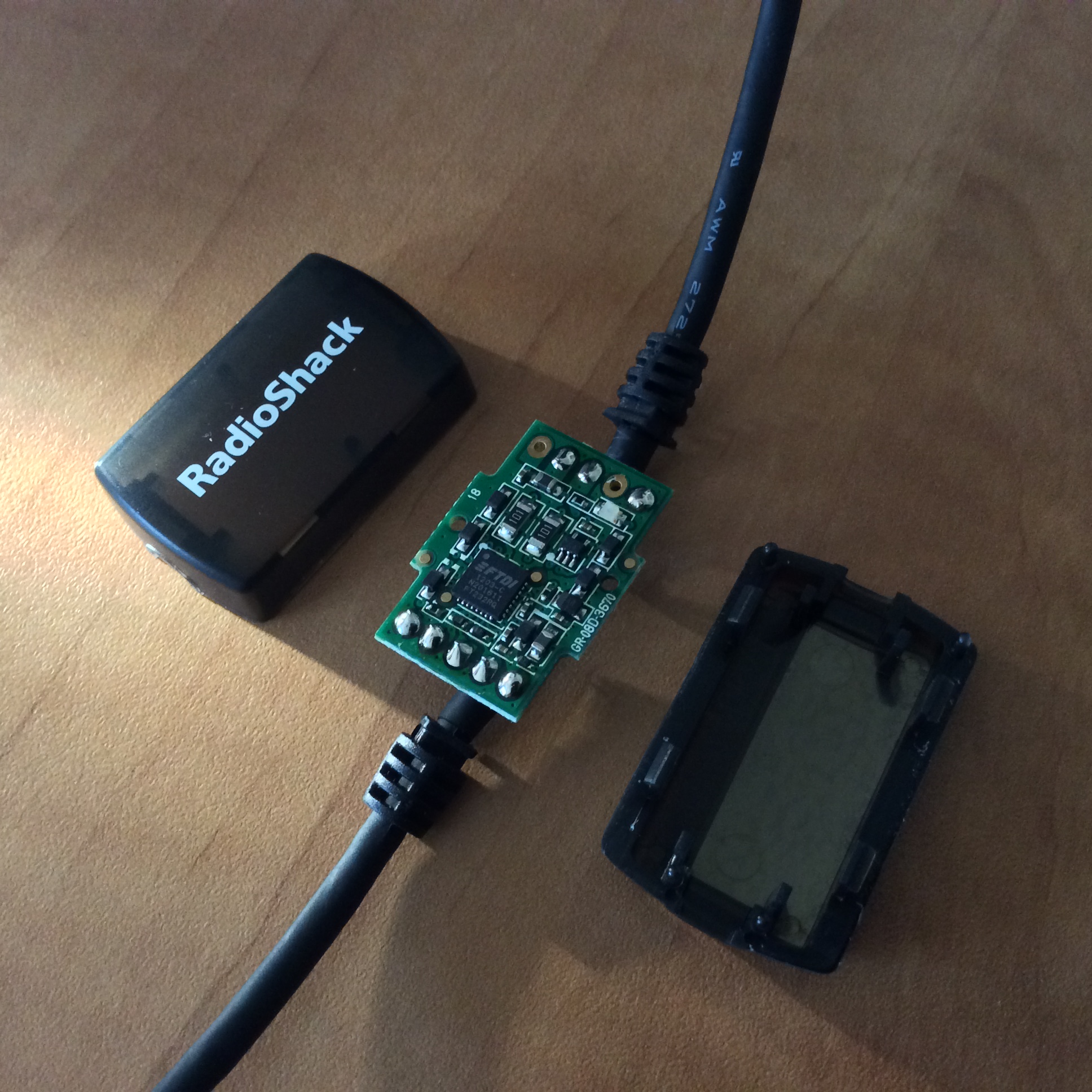

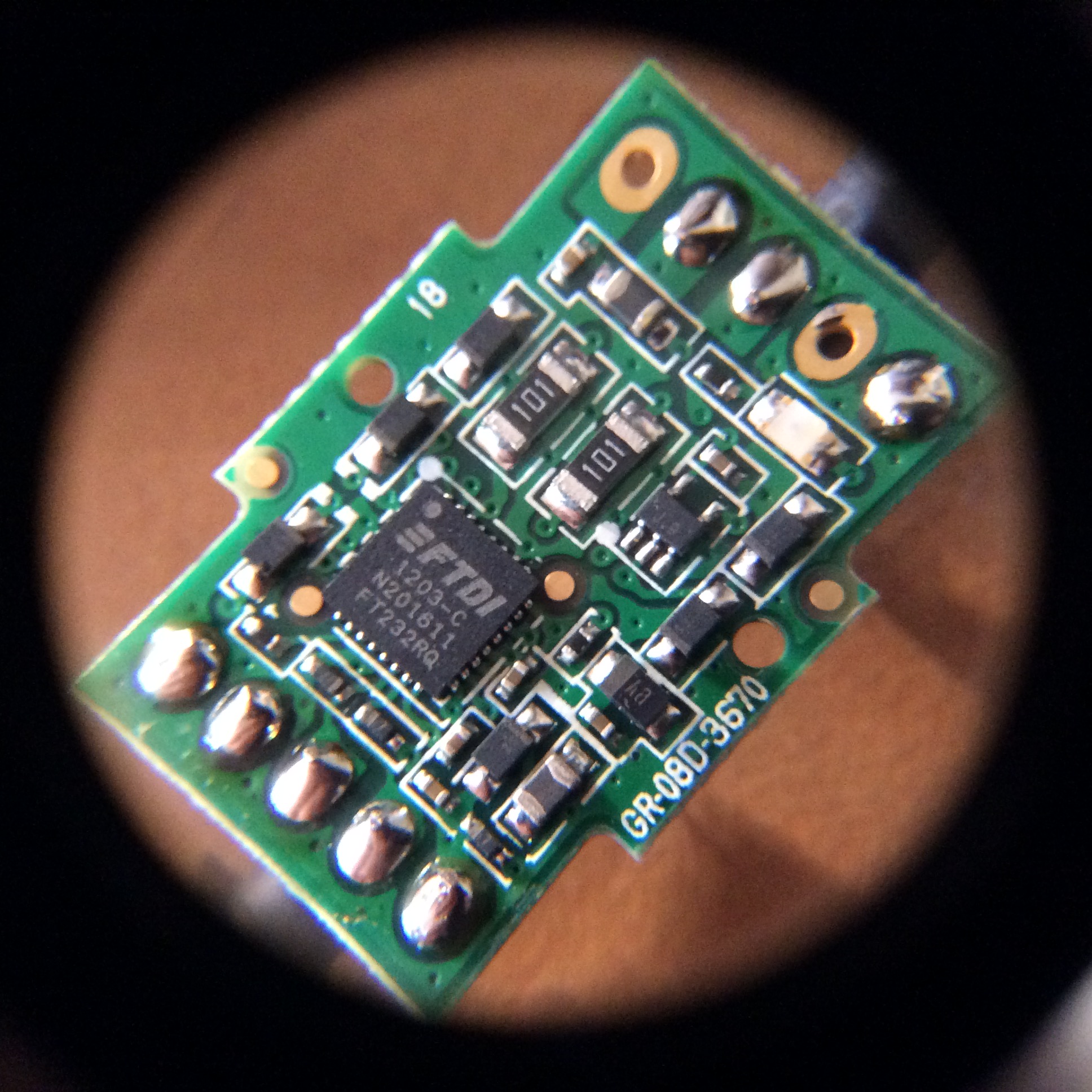
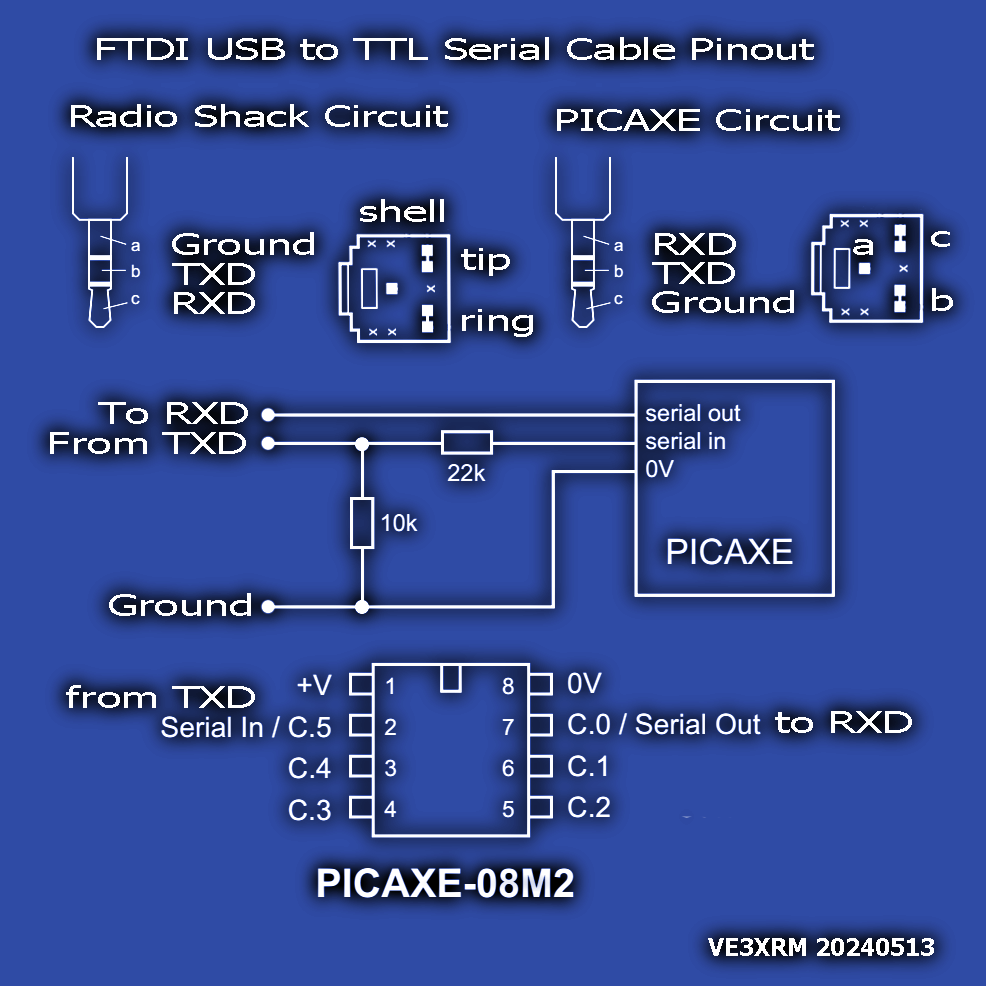

posted/edited by Ralph [VE3XRM] | 20250630 | 20:16
These projects require simple skills in electronics assembly and programming.
Minimal instructions might be provided.
94 Page Views [1]